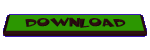DCE Tools | Photoshop Plug-ins
DCE Tools | Photoshop Plug-ins |
(1893 KB).DCE Tools is a Set of professional Adobe Photoshop compatible plug-ins for image restoration, enhancing and correction.
Description1. AutoEnhance: This is a popular all-in-one choice for quick improvement of any digital pictures.
With options like Auto Balance, Midtones, Color and Noise Reduction it can improve
even photographs that seems to be fine at first look.
Just run it through AutoEnhance and you will see that even good photo can be made better!
2. ColorCast Correction: Create Vivid images! Almost all digital images suffer from some sort of color cast.
The Color Cast Correction plug-in can automatically tell you what type of color cast
you have (for example Blue-Magenta) and it allows you to remove it with Automatic
White Balance or adjust its look with semi-automatic Color Cast slider.
3. Exposure Compensation: Are your photos under or over exposed?
No problem. Simply Compensate the exposure as if you are still working on
the picture with the camera.
The image is not just brighten or dimmed but the whole dynamic range of the image is changed.
4. Hot Pixels Fix: Hot Pixels can be noticed on many digital cameras when you use exposure longer than 2 sec.
These will show on image as a bright white spots.
You can either use a filter which will try to eliminate these spots or
use a more precise black frame method and adjust its effect.
5. Lens Distortion Correction: A typical digital camera lenses suffer from Barrel distortion (wide lens)
or Pincushion distortion (when zoomed).
With the Lens Distortion correction plug-in you can fix
www.luxter.ru both of these types of distortion.
The result is rendered using high quality Bi-cubic interpolation .
6. Perspective Correction: With perspective correction you can straighten photos of pictures or buildings
when taken from an angle.
Simply fit the grid to the object edges and the reverse correction using high
quality Bi-Cubic interpolation will show the image as if it was taken with your
camera in the exact right angle.
7. Portrait Skin Cleaner: The Portrait Skin Cleaner plug-in will smooth out the skin of your
model while preserving the details of eyes or hair.
You have the ability to adjust the strength of the filter and create clean
yet naturaly looking advertisement-like soft skin.